Dynamic Range Control
Predefined
Local files
Browse...
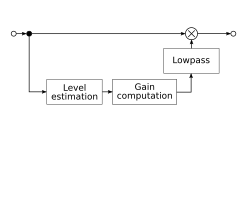
Input signal
Output signal
This script allows a simple dynamic range control of an audio signal. To do this, the current level of the input signal is determined and a gain factor is derived, such that a given relation between input level and output level is achieved.
This relation can be controlled with the curve displayed in the right half.
- By dragging the upper right vertex horizontally the limiter threshold can be controlled. Input levels exceeding this threshold are attenuated to a constant output level.
- By dragging the upper right vertex vertically an overall gain can be controlled.
- By dragging the lower left vertex horizontally the noise threshold can be controlled. If the input level is below this threshold, the output is muted.
- By dragging the lower left vertex vertically the compression ratio is controlled, that is the slope of the line segment between limiter and noise threshold. A flat line segment causes compression, while a steep line segment causes expansion.
The gain factor thus obtained is low-pass filtered to reduce harmonic distortion.
You can choose between two predefined audio signals or your own local audio file to be processed.
Predefined music signal "Funk" is licensed under CC-BY-3.0 by unfinite.
Predefined music signal "Orchestra" is licensed under CC-BY-SA-4.0 by Porticodoro / SmartCGArt Media Productio.
 jsdafx – Digital Audio Effects in JavaScript
jsdafx – Digital Audio Effects in JavaScript